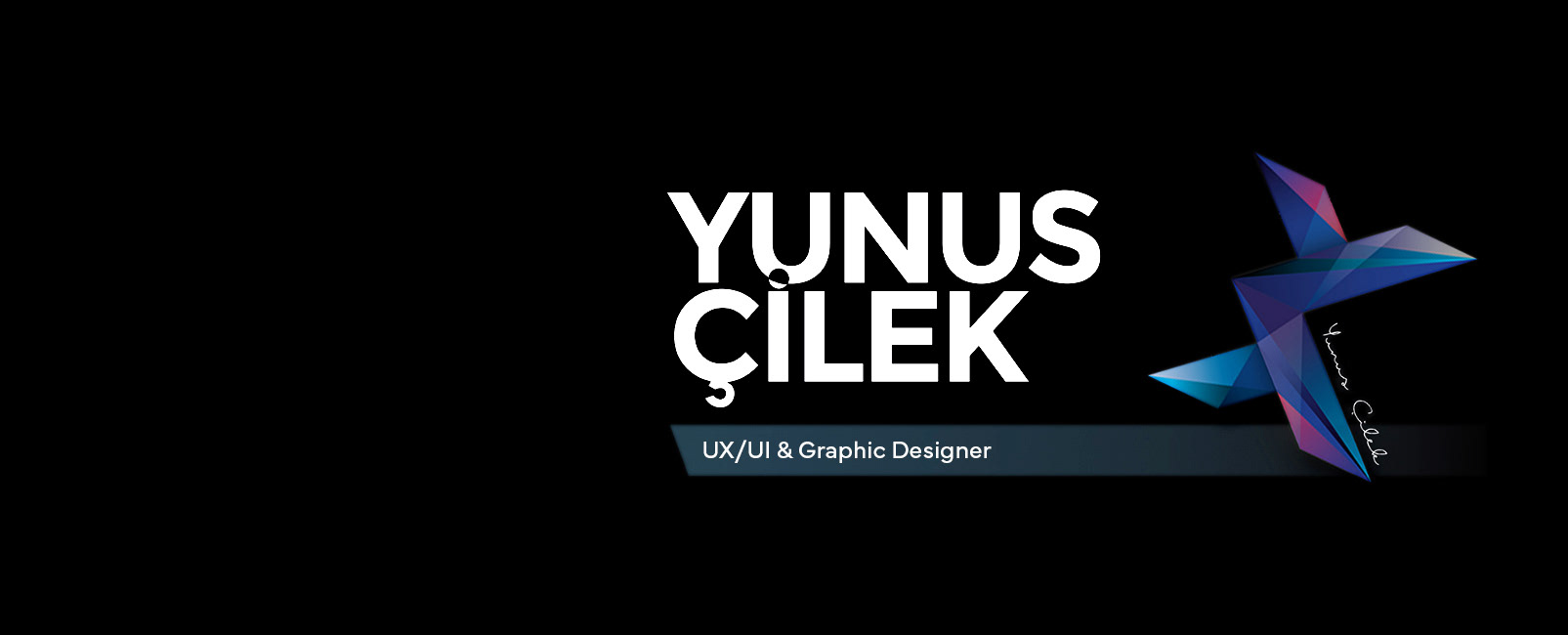𝗠𝗮𝗽 𝗦𝗲𝗹𝗲𝗰𝘁𝗶𝗼𝗻 𝗦𝗰𝗿𝗲𝗲𝗻 𝗗𝗲𝘀𝗶𝗴𝗻 𝗳𝗼𝗿 𝗮 𝗖𝗼-𝗼𝗽 𝗛𝗼𝗿𝗿𝗼𝗿 𝗚𝗮𝗺𝗲
To bring a fresh perspective to the classic paper-based map selection screens, I created a theme-appropriate visual using AI tools. I then manipulated this image in Photoshop to transform it into a map selection screen for a horror game.
Each window is designed as a gateway to a different horror map. To enhance the user interface, I incorporated a carefully chosen color palette, typography, and visual effects to strengthen the eerie atmosphere.
This is just one of the many ways AI can contribute to game development and UI/UX design. Using AI-generated visuals as a reference point while creating backgrounds and placing UI elements speeds up the process and sparks new ideas. Of course, it’s not a final solution, but it serves as a valuable source of inspiration.
Each window is designed as a gateway to a different horror map. To enhance the user interface, I incorporated a carefully chosen color palette, typography, and visual effects to strengthen the eerie atmosphere.
This is just one of the many ways AI can contribute to game development and UI/UX design. Using AI-generated visuals as a reference point while creating backgrounds and placing UI elements speeds up the process and sparks new ideas. Of course, it’s not a final solution, but it serves as a valuable source of inspiration.
Before
After